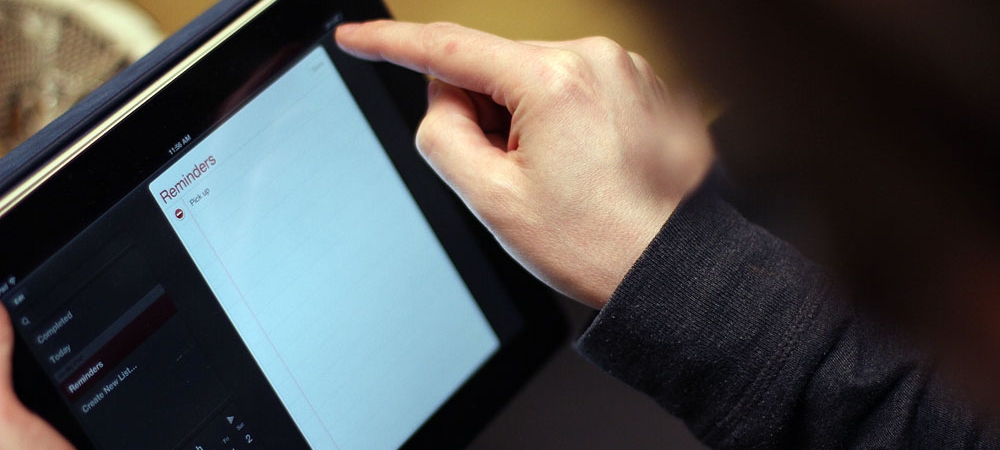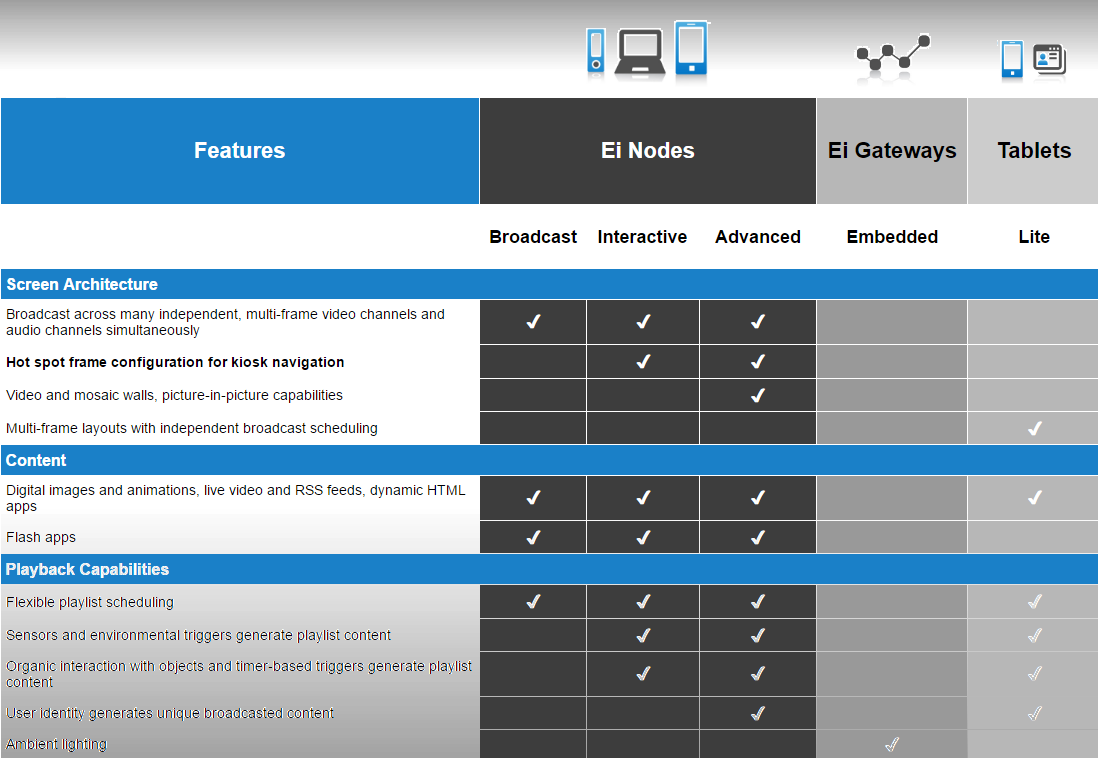World’s First Experiential Intelligence and Broadcast Communication OS
With five editions of [Ei] OS, you can evolve your environment to your ideal level of interactivity. [Ei] OS gives life to your media players, fixtures, kiosks, mobile devices, and even everyday things, transforming them into intelligent, reactive objects.
[Ei] OS Editions: At a Glance

Broadcast
Digital communication unlike any other. Schedule unique, broadcast content by region, to play in single or multi-screen environments. More >

Interactive
Create interactive kiosks, brought to life with content custom to your brand. Track human behavior in public spaces. More >

Advanced
A fully intelligent environment. Objects recognize individuals, deliver personalized information, and glean contextual insights from human behavior. More >
[Ei] OS Edition Feature Comparison
Use the [Ei] OS feature comparison chart at the right to see which edition best fits your organization’s goals. Or, fill out our contact form for a consultation.
Click the image to expand to the full chart.
[Ei] Central Server
[Ei] Central manages multiple remote devices, all from one convenient location. It is your scalable, universal operations headquarters for hundreds of devices — from stationary fixtures to employee tablets. Collect data across different regions and make informed business decisions. Push out new content across hundreds of devices in minutes. Manage your technology ecosystem on-premise or with our software as a service (SaaS) option. To choose the option that’s best for you, check out the on-premise versus SaaS comparison chart.

Manage. Sort and group media appliances, mobile devices, and other hardware by name, location, and status. See what OS edition the device is running, or what content is playing.
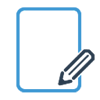
Diagnose. Take action to address the health of a device, based on its status, temperature, and OS type. Reboot appliances remotely and handle task requests.

Distribute content. Monitor permissions to allow specific roles in your organization to distribute media content. Create and schedule playlists unique to different locations.

Analyze and respond. Identify and react to data instantaneously. Observe current customer wait times, sales by region right now, and employee training progress in real time.